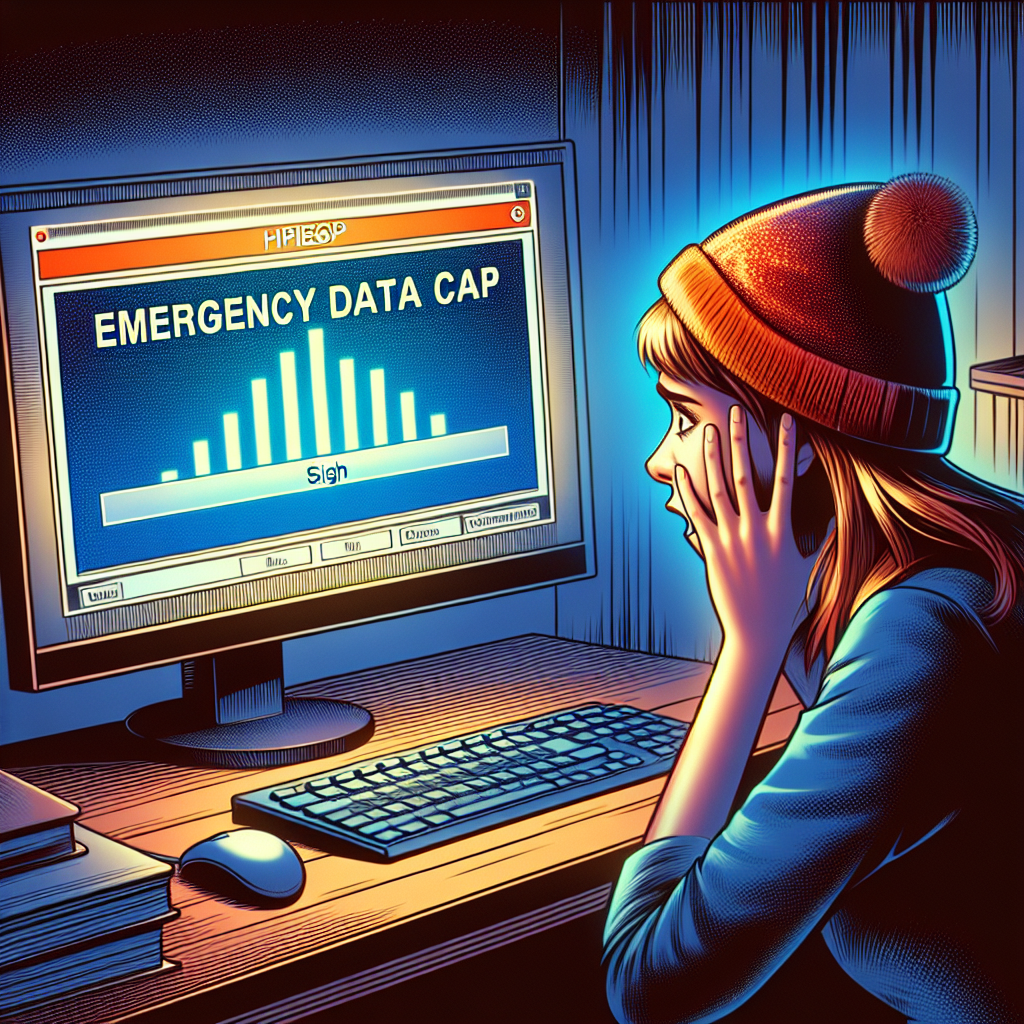In this digital age, data usage has become an essential part of our daily lives, whether it’s browsing the web, streaming videos, or staying connected with loved ones. However, many of us have experienced the dreaded notification that we’ve hit our data cap – resulting in extra charges and frustration. To avoid this undesirable situation, it’s crucial to learn how to conserve data effectively. By implementing simple yet effective strategies, such as monitoring your usage, disabling auto-play features, and connecting to Wi-Fi whenever possible, you can ensure that you stay within your data limit and avoid any unexpected fees. Let’s dive into the world of data conservation and take control of our usage to stay connected without breaking the bank.
Understanding Data Caps

In the realm of telecommunications and internet service provision, data caps refer to the predetermined limit set by service providers on the amount of data a subscriber can use within a specific period. These caps are typically measured in gigabytes (GB) or terabytes (TB) and are enforced to regulate the amount of data consumed by users. Data caps essentially act as a threshold beyond which users may incur additional charges or experience throttled speeds.
Reasons why data caps exist:
-
Network Management: Service providers impose data caps as a means of managing network traffic and ensuring that all users receive a consistent level of service. By limiting the amount of data each subscriber can use, providers can prevent network congestion and maintain optimal performance for all users.
-
Profit Maximization: Data caps can also be a strategic business decision aimed at maximizing profits for service providers. By charging additional fees for data usage that exceeds the predetermined cap, providers can generate extra revenue from heavy data users.
-
Fair Usage Policies: Data caps are often justified by service providers under the guise of promoting fair usage among subscribers. By setting limits on data consumption, providers aim to prevent excessive usage by a small percentage of users that could potentially degrade the service quality for the majority of customers.
Types of Data Caps
Understanding Data Caps
-
Hard data caps
Hard data caps are limits set by internet service providers that, once reached, result in either additional charges for exceeding the cap or a significant reduction in internet speed. These caps are rigid and non-negotiable, making it crucial for users to monitor their data usage closely to avoid surpassing the limit. -
Soft data caps
In contrast to hard data caps, soft data caps are more flexible limits imposed by some ISPs. When users reach the soft cap, they may not experience immediate consequences like extra charges or speed throttling. Instead, ISPs may monitor users’ behavior and data consumption patterns before taking any action. Soft data caps provide users with a grace period to adjust their usage before facing penalties.
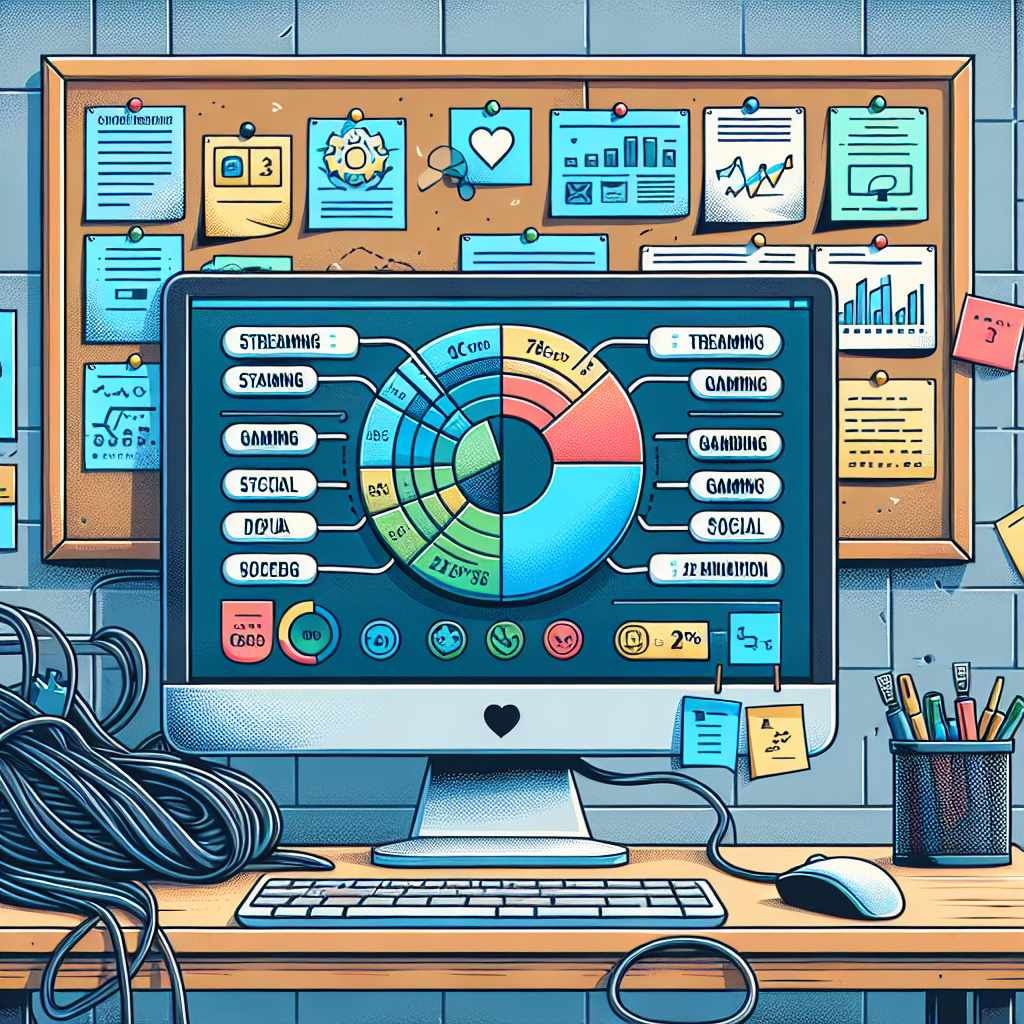
Tips for Conserving Data
-
Monitor your data usage: Regularly check your data consumption through your device settings or your carrier’s mobile app. By staying aware of how much data you are using, you can adjust your habits accordingly to avoid exceeding your data cap.
-
Set data usage alerts: Take advantage of the data usage alert feature on your device or from your service provider. By setting up alerts at certain thresholds, you can receive notifications when you are approaching your data limit, allowing you to take preventive measures.
-
Limit background data usage: Many apps and services continue to consume data even when you are not actively using them. To conserve data, restrict background data usage for apps that you do not need to constantly update in the background. This can typically be done in your device’s settings under the data usage section.
Utilizing Wi-Fi Networks
In today’s digital age, where data consumption is at an all-time high, it is crucial to make the most of available Wi-Fi networks to avoid exceeding your data cap. Here are some effective strategies to help you conserve data through Wi-Fi utilization:
-
Connect to Wi-Fi whenever possible: Prioritize connecting to Wi-Fi networks whenever they are available, whether at home, work, or in public places. By utilizing Wi-Fi for your internet needs, you can significantly reduce the amount of cellular data being used on your device.
-
Secure your Wi-Fi connection: Ensure that your Wi-Fi connection is secure by setting up a strong password and enabling encryption. This not only protects your personal data from potential security threats but also prevents unauthorized users from piggybacking on your network and consuming data without your knowledge.
By following these simple yet effective tips for utilizing Wi-Fi networks, you can proactively manage your data usage and steer clear of hitting your data cap prematurely.
Optimizing Streaming and Downloads
When it comes to conserving data to avoid hitting your cap, optimizing streaming and downloads play a crucial role in managing your data usage efficiently. Here are some practical tips to help you make the most out of your data allowance:
- Lower streaming quality: One effective way to conserve data while streaming content is by adjusting the quality settings. Most streaming platforms offer the option to manually select the streaming quality, allowing you to reduce the data consumption per hour. Opting for a lower resolution can significantly decrease the amount of data used during a streaming session without compromising much on the viewing experience. By lowering the streaming quality, you can enjoy your favorite shows and movies while being mindful of your data usage.

– Download content for offline viewing: Another useful strategy to conserve data is by downloading content for offline viewing. Many streaming services now offer the option to download movies, episodes, or music for later consumption without requiring an internet connection. By downloading content while connected to Wi-Fi, you can enjoy your favorite media offline and avoid using data each time you watch or listen to it. This method not only helps in conserving data but also provides added convenience, especially when you are on the go or in areas with limited connectivity.
Managing App and System Updates
-
Disable automatic updates: One effective way to conserve data and avoid hitting your cap is to disable automatic updates on your devices. When automatic updates are enabled, apps and system software may download large files in the background without your knowledge, consuming significant amounts of data. By disabling this feature, you can choose when to update your apps and operating system, allowing you to do so during times when you are connected to Wi-Fi or have unlimited data.
-
Schedule updates during non-peak hours: Another strategy to conserve data is to schedule app and system updates during non-peak hours. This ensures that the updates do not coincide with times when you are actively using your device for other data-intensive activities. By scheduling updates during off-peak times, such as late at night or early in the morning, you can minimize the impact on your data usage while still ensuring that your apps and system software remain up to date.
Utilizing Data-Saving Features
Managing App and System Updates
In today’s data-driven world, managing app and system updates efficiently is crucial to avoid hitting your data cap prematurely. By utilizing data-saving features, you can optimize your data usage and prevent unexpected overages on your plan. Here are some effective strategies to help you conserve data:
-
Enable data-saving mode on apps: Many apps offer a data-saving mode that reduces the amount of data they consume while still providing essential functionality. By enabling this feature in apps like social media platforms, video streaming services, and web browsers, you can significantly decrease your data usage without compromising on the overall user experience.
-
Use data compression tools: Data compression tools are invaluable for conserving data by reducing the size of files and web pages that you access. This can lead to substantial savings in data usage, particularly when browsing the internet or downloading files. Consider installing reputable data compression tools on your devices to automatically optimize data usage without sacrificing the quality of the content you consume.
Implementing Browser Extensions
To effectively conserve data and prevent exceeding your cap, utilizing browser extensions can be a game-changer. These tools offer a range of features aimed at optimizing data usage and enhancing browsing efficiency. Here are some key strategies to consider:
-
Install ad blockers: Advertisements are not only intrusive but also consume a significant amount of data. By installing ad blockers, you can eliminate unnecessary ads that contribute to data depletion. These extensions work by preventing ads from loading, thereby reducing the amount of data transmitted during your browsing sessions.
-
Use browser extensions for data compression: Data compression extensions are designed to minimize the size of web pages and media content, resulting in reduced data consumption. These tools employ various techniques to compress data before it is delivered to your device, allowing you to browse the internet more efficiently while staying within your data cap. Consider incorporating data compression extensions into your browser to optimize data usage and avoid hitting your cap prematurely.
Practicing Data-Saving Habits
Implementing Browser Extensions
When it comes to conserving data to prevent hitting your cap, adopting data-saving habits can make a significant difference. Here are some practical strategies to help you manage your data usage effectively:
-
Avoid auto-play videos: One of the most data-intensive activities online is streaming videos, especially when they auto-play. By disabling auto-play settings on various platforms like social media and streaming services, you can control when videos consume your data. This simple adjustment can lead to substantial savings over time.
-
Close unused tabs and apps: It’s easy to accumulate multiple tabs and applications open simultaneously, unknowingly draining your data in the background. By regularly closing tabs and apps that are not in use, you can prevent unnecessary data consumption. Additionally, some apps continue to run in the background even after you’ve exited them, so make sure to fully close them to conserve data.
FAQs: How to Conserve Data to Avoid Hitting Your Cap
What are some ways to conserve data and avoid reaching my data limit?
There are several effective strategies you can use to conserve data and avoid hitting your data cap. One important tip is to connect to Wi-Fi whenever possible to limit your data usage. You can also disable automatic app updates and background app refresh on your device to prevent them from using up your data. Additionally, you can monitor your data usage regularly through your phone’s settings or a data tracking app to stay within your limit.
Should I restrict my video streaming quality to conserve data?
Yes, reducing the video streaming quality can significantly help conserve data usage. Most streaming services allow you to adjust the video quality settings, so consider lowering the resolution or opting for standard definition instead of high definition. This can make a big difference in how much data is being consumed while still allowing you to enjoy your favorite content.
Are there apps that can help me monitor and manage my data usage?
Yes, there are several apps available that can help you monitor and manage your data usage effectively. These apps can provide real-time insights into which apps are consuming the most data, set data usage alerts or limits, and even suggest ways to conserve data. Some popular data tracking apps include My Data Manager, Data Usage Monitor, and GlassWire.
Is it beneficial to use data-saving features on my device?
Using data-saving features on your device can be very beneficial in conserving data and avoiding hitting your cap. These features typically optimize your data usage by compressing images and web pages, disabling auto-play videos, and limiting background app data consumption. Enabling these features can help you stretch your data allowance further and prevent unexpected overage charges.