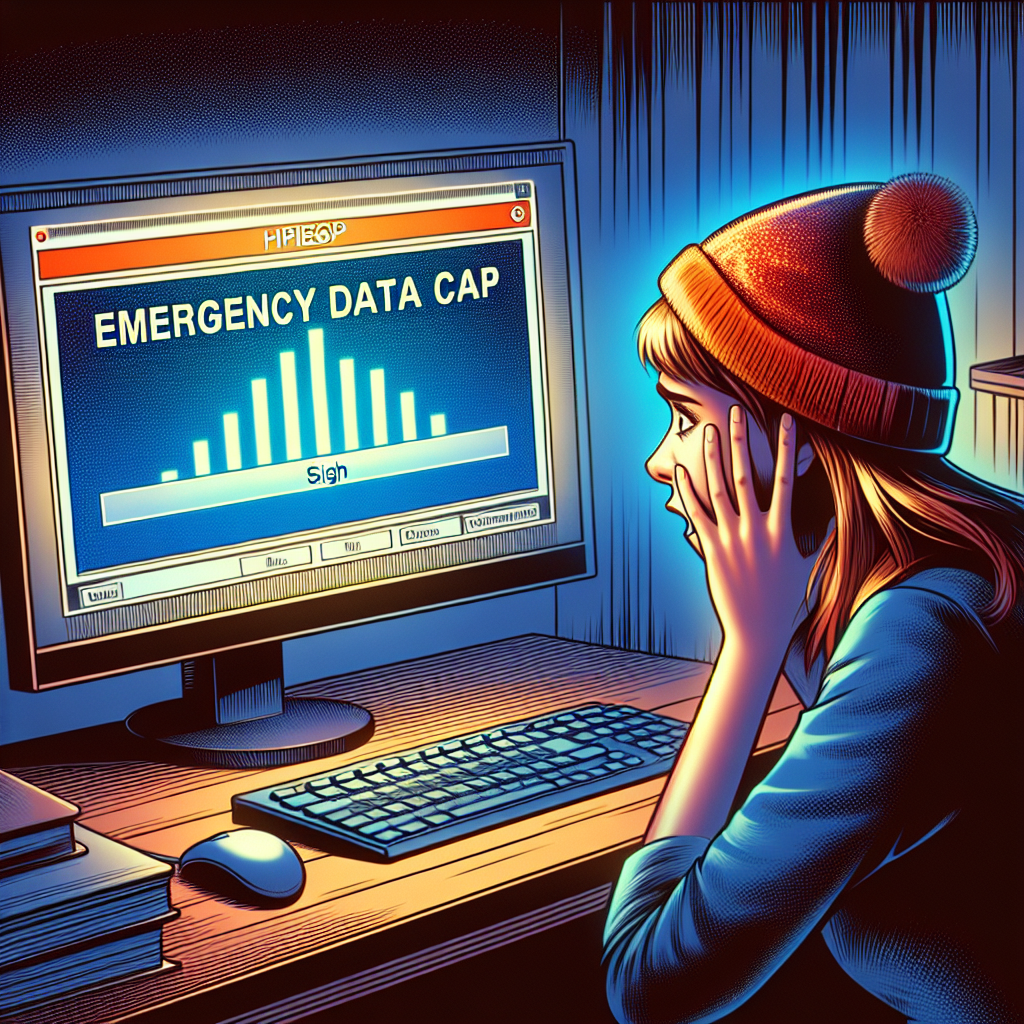Streaming in 4K is the ultimate way to enjoy your favorite movies and TV shows in crystal-clear clarity and stunning detail. However, for many users, the fear of hitting their data cap can put a damper on their viewing experience. In this guide, we will explore some tips and tricks to help you stream in 4K without worrying about reaching your data limit. From adjusting your streaming settings to utilizing data-saving techniques, we’ll show you how to make the most of your high-definition viewing experience without exceeding your data cap. Let’s dive in and unlock the world of 4K streaming!
Understanding Data Caps and Their Impact on 4K Streaming

Data caps are limits set by internet service providers on the amount of data a customer can use within a specified period, typically on a monthly basis. These caps can vary widely, from as low as 100 GB per month to over 1 TB per month, depending on the provider and the specific plan.
What are data caps?
Data caps are restrictions imposed by internet service providers (ISPs) on the amount of data a user can consume within a given billing cycle. These caps are often measured in gigabytes (GB) or terabytes (TB) and are designed to limit excessive data usage by customers.
Why do internet service providers implement data caps?
- Network Management: ISPs argue that data caps are necessary to manage network congestion and ensure a consistent quality of service for all customers.
- Monetization: Data caps can also be a revenue-generating strategy for ISPs, as they may charge overage fees for customers who exceed their data limits.
- Fair Usage: Some ISPs claim that data caps promote fair usage of the network and prevent excessive bandwidth consumption by a small number of heavy users.
How do data caps affect streaming in 4K?
- Higher Data Consumption: Streaming content in 4K resolution requires significantly more data compared to lower resolutions like 1080p or 720p. This can quickly deplete a user’s data allowance, especially if they binge-watch high-definition content.
- Risk of Overage Charges: Users who frequently stream in 4K may exceed their data caps, leading to additional charges or throttling of their internet speeds by the ISP.
- Quality vs. Data Usage: Balancing the desire for high-quality 4K streaming with the limitations of data caps can be a challenge for consumers. Opting for lower resolutions or adjusting streaming settings may be necessary to avoid hitting the data cap prematurely.
Exploring Data Usage of 4K Streaming
- How much data does streaming in 4K consume per hour?
Streaming content in 4K Ultra HD quality can significantly impact your data usage. On average, streaming in 4K can consume around 7-10 GB of data per hour. This is substantially higher than streaming in standard definition (SD) or high definition (HD), which typically consume 1-3 GB and 3-7 GB per hour, respectively. The higher data consumption of 4K streaming is due to the increased resolution and quality of the video, resulting in larger file sizes being transmitted over the internet.
- Factors influencing data consumption while streaming in 4K
Several factors can influence the amount of data consumed while streaming content in 4K resolution. One significant factor is the bitrate of the video stream, which determines the amount of data transmitted per second. Higher bitrate videos, common in 4K content, require more data to maintain the quality of the video. Additionally, the length of time spent streaming in 4K directly impacts data usage, as the data consumed is cumulative over the duration of the stream. Other factors such as the device used for streaming, internet connection speed, and the streaming service’s compression algorithms can also affect data consumption.
Tips to Stream in 4K Without Exceeding Data Caps
Adjusting Streaming Settings for Optimal Data Usage
Streaming in 4K can consume a significant amount of data, but there are ways to optimize your streaming settings to minimize data usage without compromising on quality. One effective method is to adjust the video resolution based on your device’s screen size. For instance, if you are watching on a smaller screen like a smartphone or tablet, you may not notice a significant difference between 4K and a slightly lower resolution like 1080p. Lowering the resolution can substantially reduce the amount of data consumed per hour of streaming. Additionally, consider adjusting other settings such as bitrate and frame rate to find a balance between quality and data usage.
Choosing the Right Streaming Service
Not all streaming services offer the same level of control over video quality and data usage. When aiming to stream in 4K without hitting your data cap, opt for services that allow you to manually adjust streaming settings. Some platforms offer specific data-saving modes or settings that can help reduce data consumption without compromising on resolution. Before subscribing to a streaming service, research their data-saving options and choose one that aligns with your data cap limitations.
Utilizing Data-Saving Features Offered by Streaming Platforms
Many streaming services offer features designed to reduce data usage. These can include options to preload content while connected to Wi-Fi, limit video autoplay, or adjust video quality based on available bandwidth. Take advantage of these data-saving features to stream in 4K without exceeding your data cap. Regularly check for updates or new settings that can help optimize data usage during streaming sessions.
Monitoring Data Usage to Prevent Exceeding the Data Cap
One of the most crucial steps in streaming in 4K without hitting your data cap is to actively monitor your data usage. Check your data usage regularly through your internet service provider or device settings. Set up alerts or notifications to warn you as you approach your data limit. By staying informed about your data consumption habits, you can make adjustments to your streaming behavior before exceeding your data cap.
Leveraging Technology to Stream Smartly
ps to Stream in 4K Without Exceeding Data Caps
Streaming in 4K without exceeding data caps requires leveraging advanced technology to optimize data usage efficiently. By adopting specific techniques and tools, users can enjoy high-definition content without worrying about surpassing their data limits.
-
Using data compression techniques: One effective method to stream in 4K without hitting data caps is to utilize data compression techniques. These technologies reduce the size of the video files being transmitted, allowing for smoother streaming while consuming less data. By compressing the data before it is sent over the network, streaming services can deliver high-quality content without excessively draining data quotas.
-
Employing content delivery networks (CDNs) for efficient streaming: Content delivery networks (CDNs) play a crucial role in optimizing streaming performance and minimizing data usage. CDNs store cached content on servers located closer to the end-users, reducing the distance data needs to travel. By utilizing CDNs, streaming services can deliver 4K content more efficiently, ensuring smoother playback and lower data consumption for viewers.
-
Investing in a router with quality of service (QoS) settings for prioritizing 4K streaming: To enhance the streaming experience and prevent data overages, investing in a router with quality of service (QoS) settings can be beneficial. QoS allows users to prioritize certain types of traffic, such as 4K video streams, over other data on the network. By giving precedence to high-definition content, users can ensure a consistent streaming experience without exceeding their data caps.

Maximizing Data Efficiency for 4K Streaming
In the realm of 4K streaming, maximizing data efficiency is crucial to prevent hitting your data cap prematurely. Utilizing various strategies can help you enjoy high-quality content without exceeding your data limits:
-
Downloading content for offline viewing: One effective way to reduce data consumption while streaming in 4K is to download your favorite movies or TV shows for offline viewing. By pre-downloading content when you have access to Wi-Fi, you can enjoy it later without using your data allowance. This method is particularly useful for frequent rewatching of content or during times when you know you’ll be without a stable internet connection.
-
Scheduling downloads during off-peak hours: Another tactic to consider is scheduling your downloads during off-peak hours. This approach allows you to take advantage of any data caps that may have time-based restrictions. By initiating downloads during periods when internet usage is typically lower, such as late at night or early in the morning, you can optimize your data usage and avoid potential overage charges.
-
Exploring data-free streaming options: Some Internet Service Providers (ISPs) offer data-free streaming options for specific platforms or content. These programs allow you to stream certain content without it counting towards your data cap. If your ISP provides such a service, consider taking advantage of it to enjoy 4K streaming without worrying about data usage. Be sure to check the terms and conditions of these offerings to understand any limitations or requirements that may apply.
Understanding the Impact of Device Settings on Data Usage
In the realm of streaming 4K content without breaching data caps, understanding how device settings influence data usage is crucial. Here’s a detailed look at the factors at play:
-
Video Quality Settings: Adjusting the video quality settings on streaming platforms can significantly impact data consumption. Opting for lower resolutions when possible, especially when on a limited data plan, can help conserve data while still providing a satisfactory viewing experience.
-
Auto-Play and Auto-Download: Disabling auto-play and auto-download features on streaming apps and services can prevent unnecessary data usage. By manually selecting content to stream and download, users have more control over their data consumption.
-
Quality of Service (QoS) Settings: Some devices offer Quality of Service (QoS) settings that allow users to prioritize certain types of data traffic. By configuring these settings to prioritize streaming data, users can ensure a smoother streaming experience while minimizing data wastage on other applications.
-
Data Saver Modes: Many devices come equipped with data saver modes that restrict background data usage for apps. Enabling these modes can prevent apps from consuming data when not in active use, thereby preserving data for essential tasks like 4K streaming.

– Firmware Updates: Keeping devices up to date with the latest firmware and software updates is essential for accessing data-saving features and optimizations. Manufacturers often release updates that enhance data efficiency, so staying current with these updates can positively impact data usage during 4K streaming sessions.
Additional Strategies to Enhance 4K Streaming Experience
In order to optimize your 4K streaming experience and avoid hitting your data cap, there are several additional strategies you can implement:
Clearing Cache and Cookies Regularly
Regularly clearing the cache and cookies on your streaming device can significantly improve performance by freeing up storage space and reducing the load on your device’s memory. This can help ensure smoother streaming in 4K resolution without unnecessary data consumption.
Using Ad Blockers
Utilizing ad blockers while streaming content can be a useful tactic to minimize data usage. Ads often consume bandwidth while streaming, so blocking them can help reduce the overall data consumption during your 4K streaming sessions. This can contribute to a more efficient use of your data cap.
Exploring Unlimited Data Options
Investigating unlimited data options from Internet Service Providers (ISPs) can be beneficial for individuals who frequently stream content in 4K resolution. By opting for an unlimited data plan, you can enjoy seamless 4K streaming without the fear of exceeding your data cap. This can provide peace of mind and allow you to fully immerse yourself in high-definition content without restrictions.
FAQs: How to Stream in 4K Without Hitting Your Data Cap
Can I stream in 4K without exceeding my data cap?
Yes, it is possible to stream in 4K without hitting your data cap by following some tips and strategies. One way to do this is by adjusting the video quality settings on your streaming platform to a lower resolution when you are nearing your data limit. Additionally, you can also monitor your data usage and set limits on your streaming device to prevent excessive data consumption.
Are there any streaming services that offer data-saving options for 4K streaming?
Yes, some streaming services offer data-saving options for 4K streaming that can help you stay within your data cap. For example, Netflix allows users to adjust their video quality settings to save data while streaming in 4K. You can also look for streaming services that offer a data saver mode or allow you to customize your data usage settings.
How can I optimize my internet connection for 4K streaming without using too much data?
To optimize your internet connection for 4K streaming without hitting your data cap, make sure you have a fast and stable internet connection with enough bandwidth to support high-quality streaming. You can also connect your streaming device to your internet router using an Ethernet cable for a more reliable connection. Additionally, consider using a data compression tool or software to reduce the amount of data used during streaming.
What other tips can I follow to manage my data usage while streaming in 4K?
In addition to adjusting video quality settings and optimizing your internet connection, you can also download your favorite movies or TV shows in advance to watch offline and reduce your data usage. Another tip is to schedule your streaming sessions during off-peak data usage hours to avoid excessive data consumption. Additionally, regularly monitor your data usage and set alerts or reminders to help you stay within your data cap while streaming in 4K.