In a world where constant connectivity is essential, seamless WiFi handoff between access points is crucial for maintaining a smooth online experience. Whether you’re moving around your home or office, transitioning between access points shouldn’t be a hassle. With these tips, you can ensure a seamless handoff that keeps you connected without interruptions. From optimizing your network settings to strategically placing your access points, these tips will help you roam freely without worrying about dropped connections. Say goodbye to frustrating WiFi dead zones and hello to an uninterrupted online experience with these helpful suggestions.
Understanding WiFi Handoff
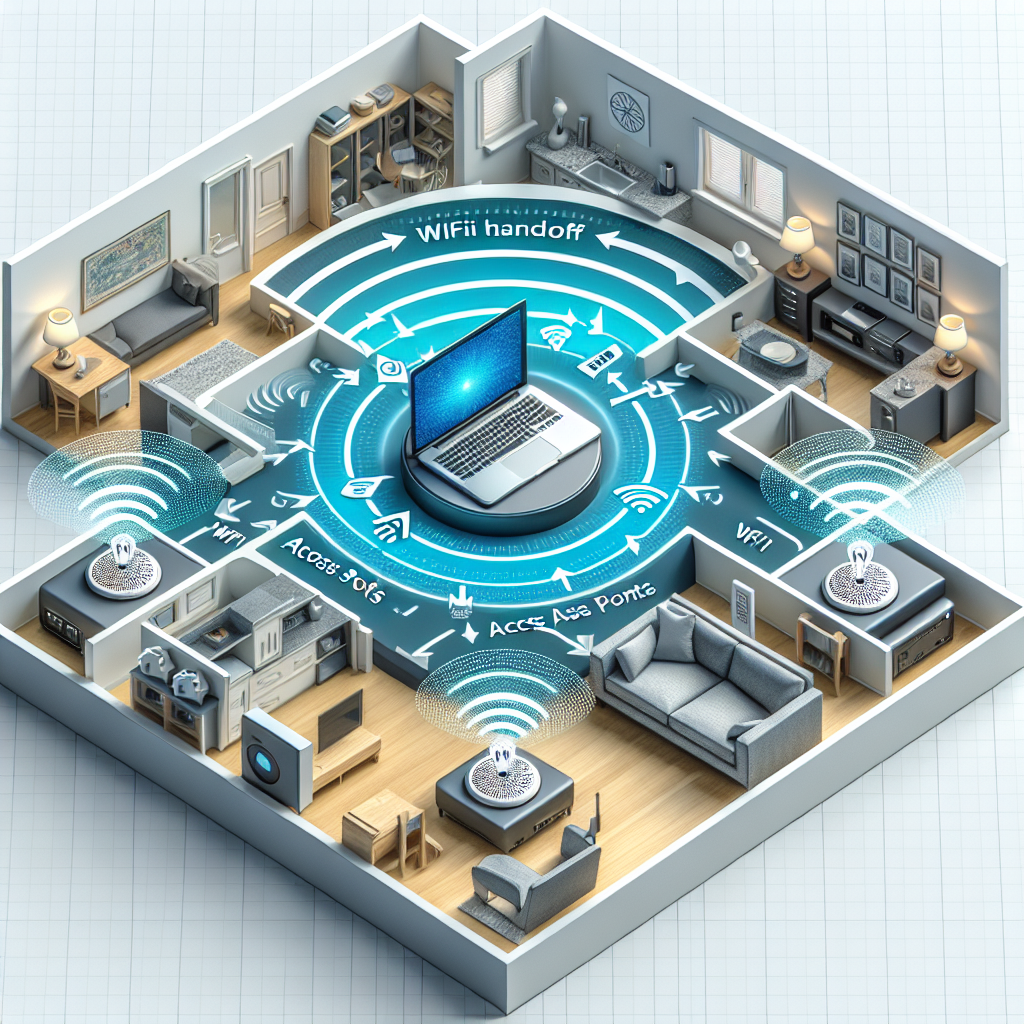
– ### What is WiFi handoff?
– WiFi handoff, also known as roaming, is the process by which a device seamlessly transitions from one access point to another within the same network without experiencing a loss of connectivity.
– This transition is crucial for maintaining a stable connection as users move around a space with multiple access points.
-
Why is seamless handoff important for WiFi users?
- Seamless WiFi handoff ensures uninterrupted connectivity, allowing users to move freely without experiencing drops in signal or disruptions in their online activities.
- Without efficient handoff between access points, users may face delays in data transmission, buffering during streaming, or even complete disconnection from the network.
Factors Affecting WiFi Handoff
Signal Strength and Coverage
- Critical Role: Signal strength is a pivotal factor influencing seamless WiFi handoff between access points.
- Handoff Decision: Devices often switch between access points based on signal strength, aiming for a stronger signal to ensure continuous connectivity.
- Dead Zones: In areas with poor signal coverage, handoff may be delayed or disrupted, leading to connection drops.
- Optimization: Proper placement of access points to ensure adequate signal overlap can enhance handoff efficiency.
Overlapping Channels
- Channel Interference: Overlapping channels can cause interference, affecting the quality of the WiFi handoff process.
- Co-Channel Interference: Devices may struggle to choose the best access point when multiple access points share the same channel.
- Channel Planning: Implementing proper channel planning strategies can reduce interference and facilitate smoother handoffs for connected devices.
Band Steering and Load Balancing
- Band Utilization: Band steering directs devices to the most suitable frequency band (2.4GHz or 5GHz) for optimal performance.
- Load Distribution: Load balancing distributes traffic across access points evenly, preventing overcrowding on a single access point.
- Enhanced Performance: Effective band steering and load balancing mechanisms can enhance the overall WiFi handoff experience for users.
Tips for Optimizing WiFi Handoff
Proper Access Point Placement:
-
Strategic placement of access points is crucial to ensure seamless WiFi handoff. Placing access points in central locations within the coverage area can help reduce signal interference and improve connectivity for devices moving between access points.
-
Avoiding physical obstructions such as walls, large furniture, or metallic objects can also enhance the handoff process. Ensuring that access points have a clear line of sight to devices can minimize signal disruptions and facilitate smoother transitions.
Utilizing Mesh Networks:
-
Mesh networks can greatly improve WiFi handoff by creating a unified network that allows devices to seamlessly roam between access points without experiencing interruptions or delays. Mesh systems intelligently route traffic to provide consistent connectivity as devices move throughout the coverage area.
-
By expanding coverage and eliminating dead zones, mesh networks offer a seamless handoff experience for users, especially in larger homes or office environments where multiple access points are necessary.
Configuring Roaming Aggressiveness:
-
Adjusting roaming aggressiveness settings on access points can optimize WiFi handoff by determining how quickly a device switches from one access point to another based on signal strength. Fine-tuning these settings can help prevent devices from holding onto a weak signal for too long, leading to a more efficient handoff process.
-
By balancing roaming aggressiveness, users can experience smoother transitions between access points without experiencing drops in connectivity or latency issues.
Updating Firmware and Drivers:
-
Regularly updating firmware on access points and drivers on devices is essential for maintaining optimal WiFi handoff performance. Firmware updates often include enhancements to roaming algorithms, bug fixes, and security patches that can improve the handoff process.
-
Ensuring that access points and devices are running the latest firmware and drivers can address compatibility issues, enhance network stability, and support advanced features that streamline WiFi handoff between access points.
Common Misconceptions about WiFi Handoff
-
Myth: More Access Points Always Mean Better Coverage
- Contrary to popular belief, simply adding more access points does not guarantee improved WiFi coverage. In fact, an excessive number of access points can lead to interference issues and signal overlap, ultimately resulting in degraded performance rather than enhanced coverage.
- It is essential to strategically plan the placement of access points based on factors like building layout, interference sources, and user density to ensure seamless handoff and optimal coverage throughout the network.
-
Quality of service and network performance are more crucial than the sheer quantity of access points when aiming for a smooth WiFi handoff experience.
-
Myth: WiFi Handoff is Only Important for Mobile Devices
- While it is true that seamless WiFi handoff is particularly critical for mobile devices moving between access points, it is not exclusively relevant to them.
- Fixed devices such as laptops, tablets, and IoT devices also benefit from uninterrupted connectivity during handoff processes to maintain stable connections for applications like video streaming, VoIP calls, and online gaming.
- Neglecting the importance of WiFi handoff for all types of devices within a network can lead to disruptions, latency issues, and user dissatisfaction, highlighting the universal significance of efficient handoff mechanisms.
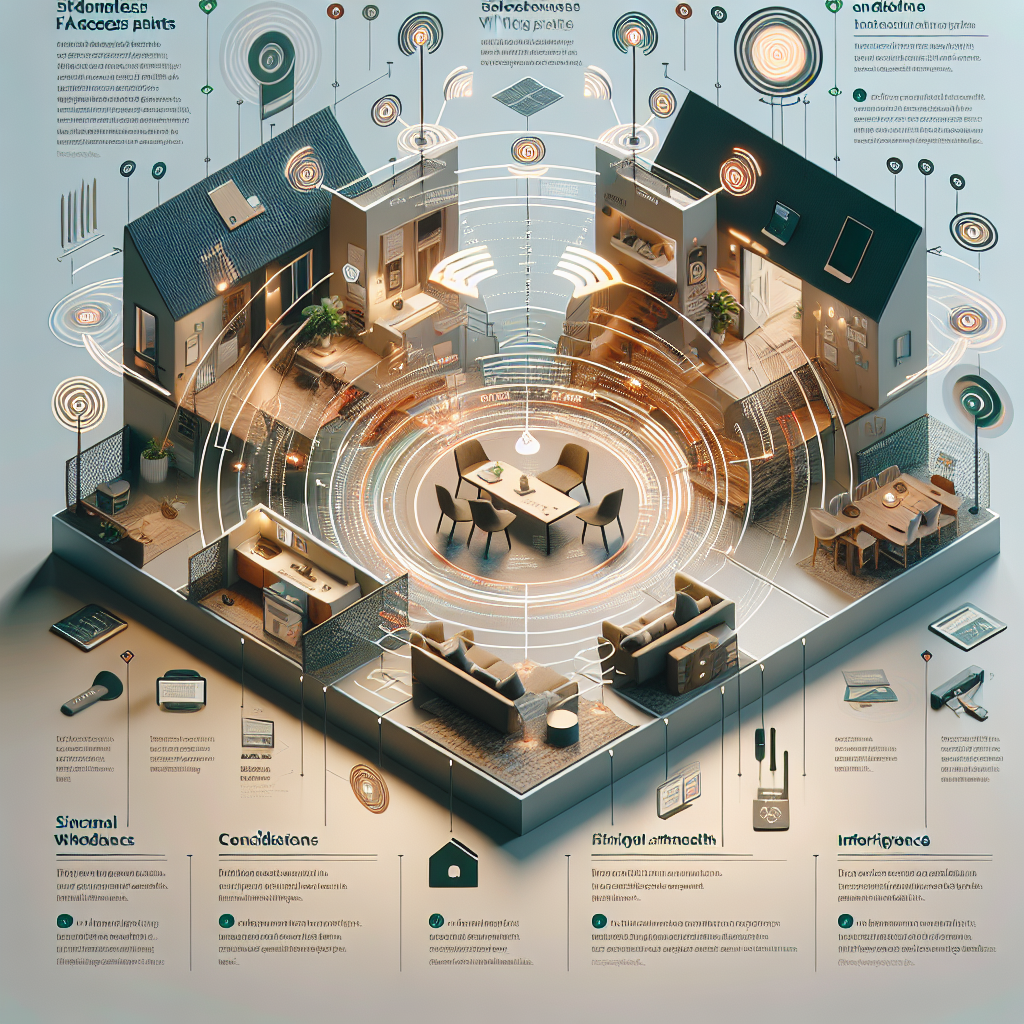
Troubleshooting WiFi Handoff Issues
When facing challenges with seamless WiFi handoff between access points, it is crucial to delve into troubleshooting methods to identify and resolve potential issues. Troubleshooting WiFi handoff problems involves a systematic approach that includes conducting site surveys, analyzing client device behavior, and utilizing WiFi analyzer tools.
-
Conducting Site Surveys:
- Site surveys play a vital role in troubleshooting WiFi handoff issues as they provide valuable insights into the network environment. By conducting a thorough site survey, you can identify areas of signal interference, dead zones, or overlapping coverage that may impact the seamless handoff between access points.
- During the site survey, it is essential to assess the signal strength, channel utilization, and overall network performance across different locations within the premises. This information can help pinpoint areas that require optimization to facilitate smoother handoffs between access points.
-
Analyzing Client Device Behavior:
- Understanding client device behavior is key to troubleshooting WiFi handoff issues. Client devices play a significant role in the handoff process, and their behavior can impact the seamless transition between access points.
- By analyzing how client devices interact with the network, including their roaming tendencies, connection stability, and data transfer rates, you can identify patterns or anomalies that may be contributing to handoff issues. This analysis can help tailor network configurations to better accommodate client devices and improve the overall handoff experience.
-
Using WiFi Analyzer Tools:
- WiFi analyzer tools are invaluable resources for troubleshooting WiFi handoff issues. These tools allow you to visualize network performance metrics, identify signal strength variations, detect interference sources, and optimize channel settings for seamless handoffs.

- By leveraging WiFi analyzer tools, you can gather real-time data on network performance, visualize signal coverage maps, and detect any anomalies that may be impacting the handoff process. This data-driven approach enables you to make informed decisions when adjusting network configurations to enhance WiFi handoff between access points.
- WiFi analyzer tools are invaluable resources for troubleshooting WiFi handoff issues. These tools allow you to visualize network performance metrics, identify signal strength variations, detect interference sources, and optimize channel settings for seamless handoffs.
Future Trends in WiFi Handoff Technology
In the realm of modern networking, the seamless transition between access points has become a critical aspect of ensuring uninterrupted connectivity for users. As technology continues to evolve, several future trends are shaping the landscape of WiFi handoff technology, promising enhanced efficiency and performance for wireless networks.
-
Seamless Transition with 5G:
The advent of 5G technology is set to revolutionize WiFi handoff capabilities by offering ultra-fast speeds and low latency, enabling smoother transitions between access points. With 5G networks becoming more widespread, the seamless handoff of devices between WiFi and cellular networks is poised to become a seamless experience, providing users with uninterrupted connectivity on the go. -
Artificial Intelligence in WiFi Handoff Optimization:
The integration of artificial intelligence (AI) algorithms in WiFi handoff optimization is another key trend that is gaining momentum. AI-powered systems can analyze network traffic patterns, device locations, and usage data in real-time to predict and facilitate seamless handoffs between access points. By dynamically adjusting network parameters based on AI insights, WiFi handoff optimization can be fine-tuned to deliver optimal performance and reliability for users. -
IoT Impact on WiFi Handoff Requirements:
The proliferation of Internet of Things (IoT) devices is posing new challenges and opportunities for WiFi handoff technology. As the number of connected devices continues to grow, ensuring smooth handoffs between access points becomes crucial to maintaining a stable and efficient network environment. WiFi handoff solutions tailored to accommodate the unique requirements of IoT devices, such as low power consumption and high data throughput, are essential for enabling seamless connectivity in IoT ecosystems.
FAQs: Tips for seamless WiFi handoff between access points
What is WiFi handoff between access points?
WiFi handoff between access points refers to the process where a device switches its connection from one access point to another within the same network seamlessly and without interruption. This process is crucial for maintaining a stable and uninterrupted connection as users move around within the coverage range of different access points.
How can I ensure a seamless WiFi handoff between access points?
To ensure a seamless WiFi handoff between access points, it is important to make sure that all access points within your network are properly configured and strategically placed to provide overlapping coverage. Additionally, using the same network name (SSID) and security settings for all access points can help devices transition smoothly between them without experiencing any disruptions.
Are there any specific settings or protocols that can improve WiFi handoff between access points?
One commonly used protocol to improve WiFi handoff between access points is the 802.11k standard, which allows devices to proactively search for and connect to the best available access point based on signal strength and other factors. Additionally, enabling fast roaming protocols such as 802.11r and 802.11v can help reduce handoff time and ensure a seamless transition between access points.
How can I troubleshoot issues with WiFi handoff between access points?
If you are experiencing issues with WiFi handoff between access points, try performing a site survey to identify any coverage gaps or interference sources within your network. You can also check for firmware updates for your access points and ensure that all devices are using the latest drivers and software. Additionally, adjusting the transmit power levels and channel settings of your access points can help improve handoff performance.


